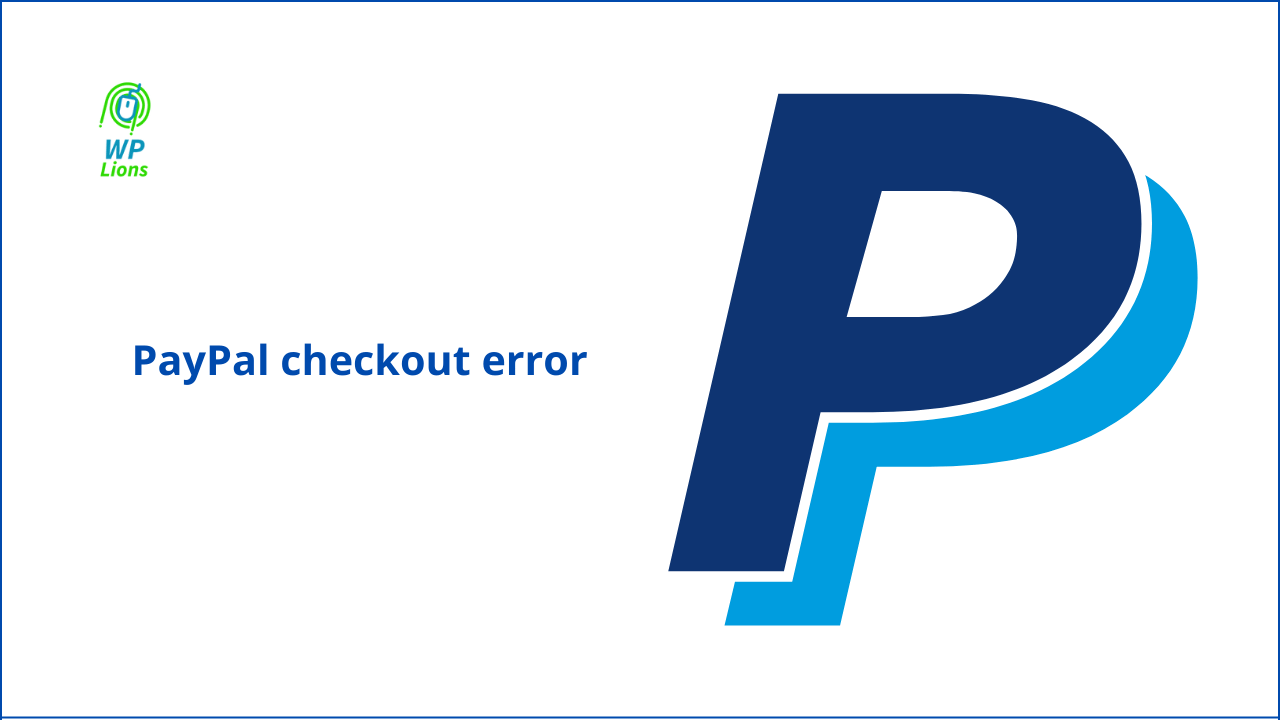Have your customers ever complain that they are getting a checkout error message from PayPal that is –
“We’re sorry, the merchant doesn’t accept payments in your currency. Please return to the merchant and choose another way to pay”
and you got exhausted while resolving this problem? If yes then please continue to this post. This is the most frustrating PayPal error that your customers can experience during the final checkout.
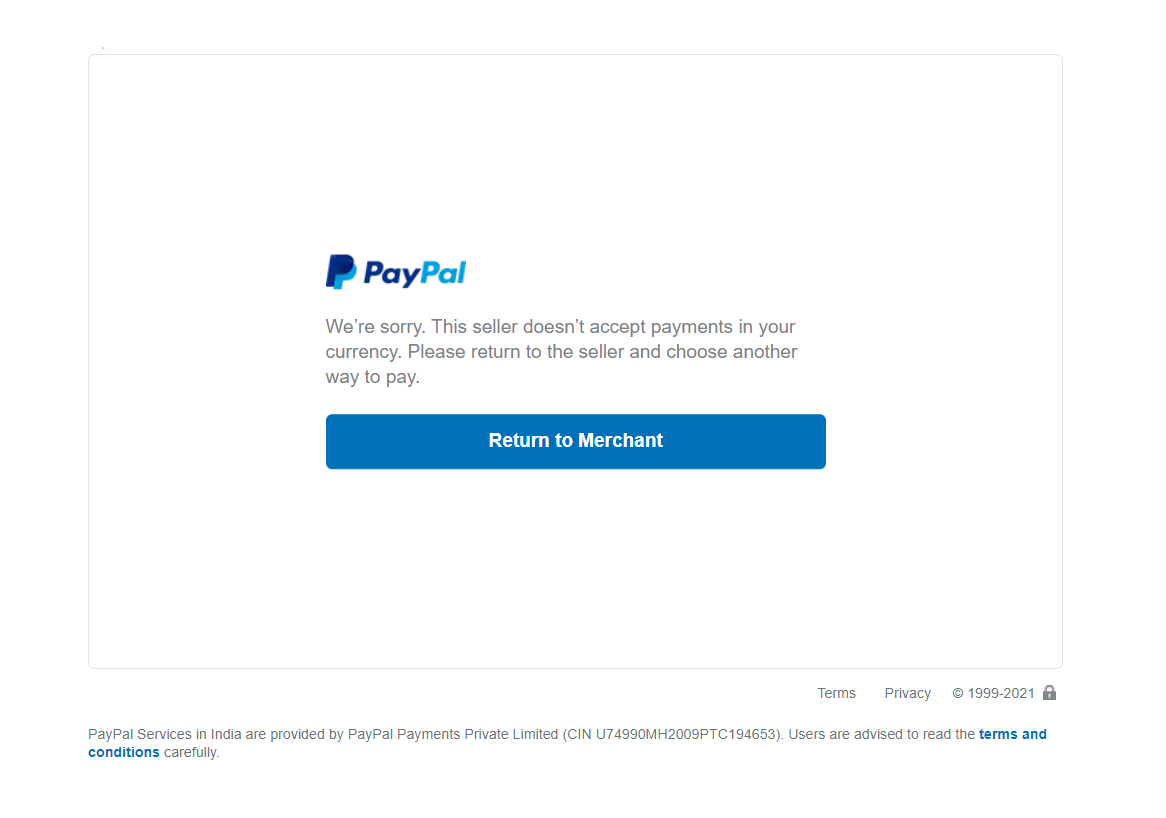
If you visit the PayPal community page you will see that how large number of people are aggrieved from this error.
5 Most effective ways to increase Page RPM in 2022
As soon people start getting this error message they begin contacting to PayPal customer support, they also look forward to the solution across the internet and YouTube but actually, nothing meets your expectations.
A few websites recommend certain changes to your PayPal account, some of them also suggest that – you need to enable or add USD as currency, then you will be able to accept the USD payments.
We have been getting the same issue for the last 8 months, we wrote several e-mails to PayPal and attempted multiple calls, however, we concluded all these as a waste of our time and efforts.
We did a lot of research and read many articles on google, watched hundreds of videos on YouTube but again and everything found to be unworthy. One day i was thinking and suddenly got an idea in my mind I thought i should experiment with it.
We applied this change to our account and tried to pay from my individual PayPal account (to my merchant account), I wondered to see the successful message on my computer screen.
Premium Support
I will definitely share this crucial piece of information with you, but before that please let me build some basic understanding in your mind.
What actually this PayPal checkout’ error mean?
If your customers are getting this error message, during the checkout, it means – You are trying to accept money other than your local currency. See PayPal has an automatic feature, it converts your currency in your local value by deducting the currency conversion charge, hence you need not accept currency in USD if you are located in India whether your National currency is Indian rupees (INR).
This is a security feature of PayPal based on general fraud prevention rules which prohibits malicious or unlawful practice on the PayPal network. It is true that this security feature has now become a headache for many users.
This error causes potential or direct revenue losses to you. It also stops your customers from buying their needful products and services from your store.
Therefore it requires your immediate attention to the issue. Removing this error is just essential to prevent any further revenue losses to you.
How to resolve this PayPal checkout generic error
Account setting for merchants:
Here, i would make certain recommendations, please follow them, I am confident that the problem would be mitigated by administering these changes to your PayPal merchant account.
- First, you must own a merchant account, see as per PayPal’s guidelines you can not accept local payments (Payments from your native country) until and unless you have a verified merchant account.
- You can add multiple currencies in your account but we advise you only try to accept payments in your local/national currency.
That means you need to show your product value/price in your local currency.
Wherever, either if you have integrated the PayPal payment gateway with your website, with WooCommerce, or collecting payments through invoices, PayPal HTML buttons, and /or PayPal payment links, you have to set its price or only collect payments in your National/local currency.
What is Information Warfare? Will it replace the military war?
For it, go to your PayPal account setting and make your national currency as a default currency. Follow steps –
- Log in to your PayPal account
- On the dashboard page see, Money option
- Find + add currency option

- Add your currency, make your national currency primary and add the rest of the currencies you like.

Note: Since we are an Indian based Merchant, therefore we have set Indian Rupee (INR) as our primary currency. Please ensure that you have set your local currency as Primary and Default in your PayPal merchant account.
Account setting For Individual /customers account:
As this issue directly pertains to the Seller/Merchant’s account. Hence, customers do not require to make any changes to their PayPal account. This issue is solemnly associated with the merchant’s account. So what a customer should do is contact the seller or merchant with the link of this post and ask to apply the changes or remediate the issue with the help of the points suggested in the article.
However, if a customer can also make some changes to his/her account, it would be appreciated to the great extent –
- Log in to your PayPal account
- On the dashboard page see, Payment Methods option
- Find + add currency option
Add your currency. While making primary or setting up default account currency please keep in mind that either –
- Set your local currency as primary/default currency or
- Set the same currency as default/primary currency in which the seller is accepting payment for the product/services.
If you have set a similar currency at the same the payment is being accepted by the seller, there would be a maximum probability of getting your payment successful.

If your customer has updated these setting to his/her PayPal account, his payment request is likely to be accepted and redirected to the PayPal final checkout gateway like this –
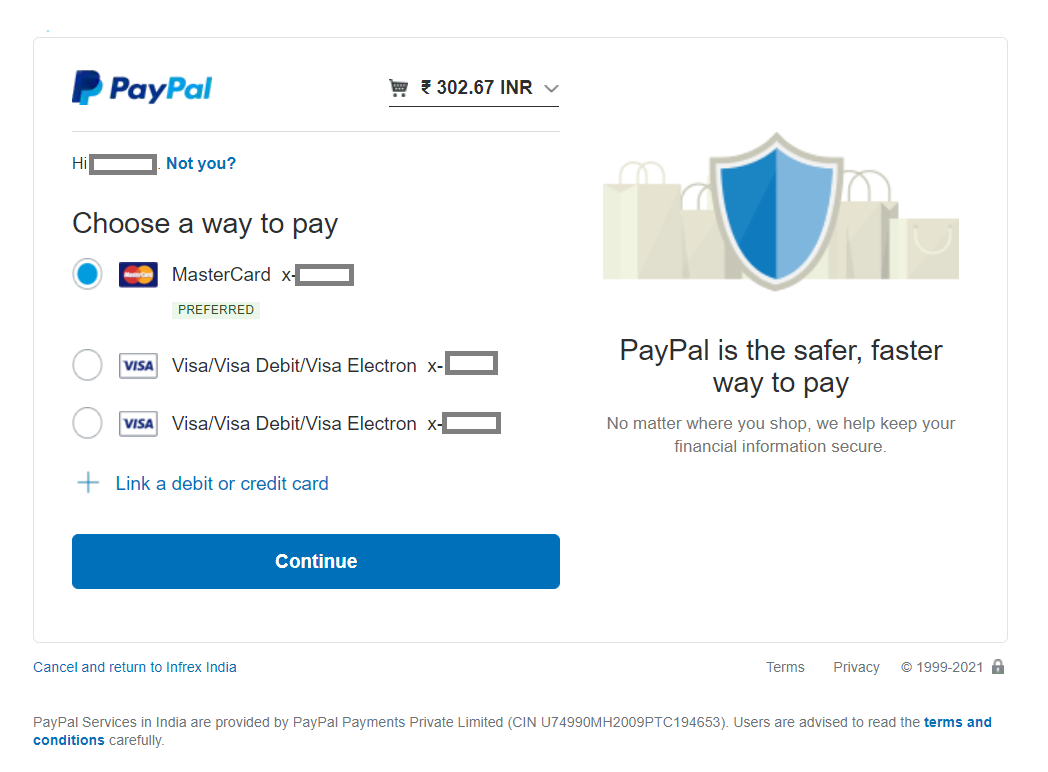
After updating the settings as articulated above, we have resolved the issue on our PayPal merchant account, You can get live technical assistance from us or can check our payment page here
Integrated Test Series
At any point if you find above information helpful, please don’t forget to subscribe us, it will give us energy to make more such valuable content to the readers.